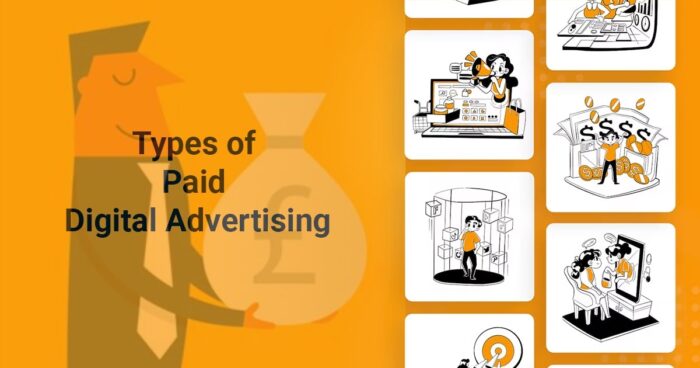I believe that GMB should be known as Grow My Business instead of Google My Business. Considering the number of businesses that it has helped grow, do you agree with me?
One of the most important ways in which GMB helps grow businesses is by driving local traffic to them. If you are wondering how you can optimize your GMB listing for local SEO, so that your business sees the growth you aim for, then look no further, this blog is here to help!
Here are 6 ways for optimizing your Google My Business listing for local SEO.
1. Claim and verify Your Listing
Start by claiming and verifying your listing. To verify you will either receive a verification code by mail or phone, or through email or Google Search Console. Verifying your listing is extremely important to ensure that your business information is accurate and that you have control over your listing.
2. Check your business information
Check your business information to make sure it is right. Your business name, address, contact details, website URL, category and business hours – all should be accurate and consistent across all online platforms. Google uses this information to verify your business and display it in search results, so this consistency is important for local SEO.
3. Add photos and videos
Photos and videos attract more traffic. Add good-quality photos of your products and services, office, employees, customers and more. Videos, such as virtual tours of your business, also create a good impression and help get more traffic.
4. Encourage customer reviews
Customer reviews significantly impact your ranking in Google Maps and the Local Pack, that is, top 3 results of the search. So, make sure your customers are happy and encourage them to leave good reviews. Also, respond to all reviews, even the negative ones, by addressing the issues raised.
5. Use relevant keywords in your business description
Right keywords in the business description helps you rank higher in your local search results. However, don’t insert too many keywords as it can backfire.
6. Add posts to your listing
Just like social media posts, you can add posts to Google My Business too. These posts can be used to showcase your products, services, events, updates, news and more.
7. Use Google My Business insights
Insights are extremely important to know how your customers find your business, where they’re from, and how they engage and more. These insights can be used to make better decisions about your local SEO.
Conclusion
Okay, so now that I have given you seven ways to optimise you’re listing for local SEO. It’s time you do it, if you haven’t already. But as easy as it may sound in this blog, I know doing it can be a bit difficult without the right expertise and experience. But do not worry; we are here for helping you – Brand Bazooka. We have professional SEO experts. Which offers local affordable SEO services, just as you need? With their years of experience, you can contact our team, and they will tell you how they can help you with your requirements.
So, up your local SEO game now by hiring the right SEO services company and see the growth and results your business deserves!